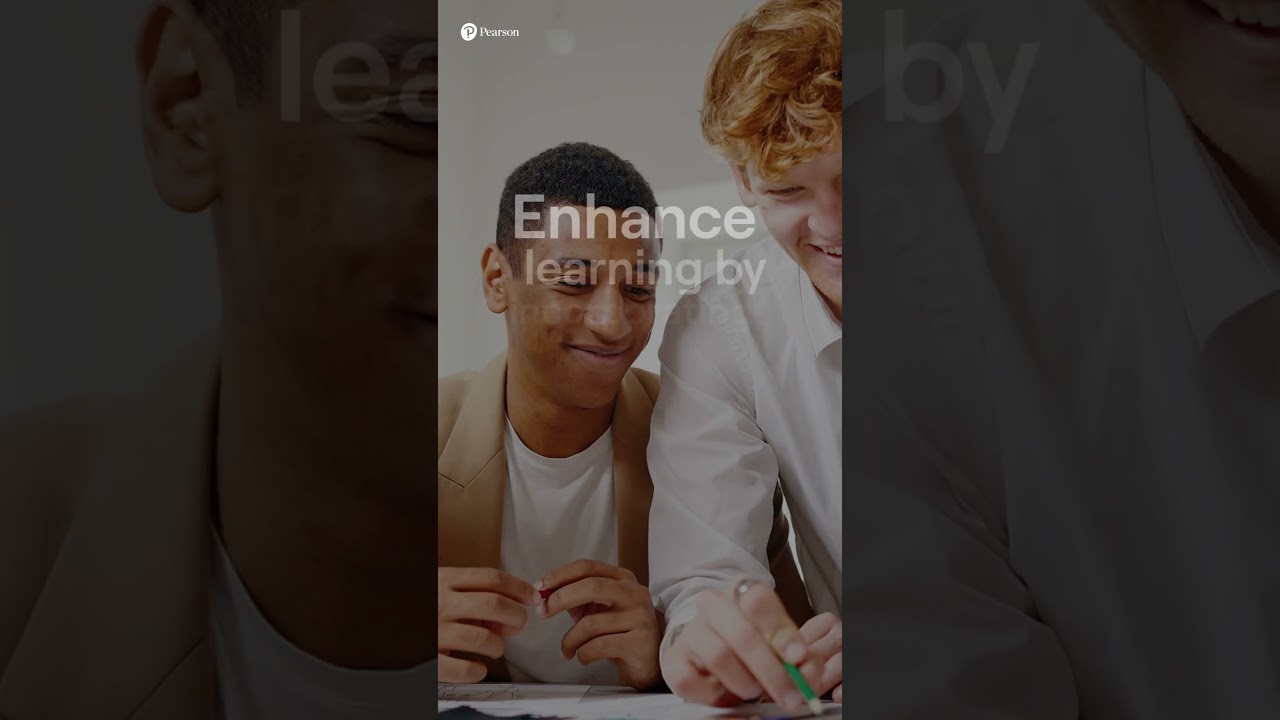Step 1: Prioritize targeted skills
The job profile shows which skills are essential at each GSE level. For Module 1, there may only be four foundational skills, such as working with straightforward instructions or recognizing speaker attitude. While this might seem limited, focusing on these critical objectives ensures learners master essential communication within their role.
For example:
- Skill: "Can recognize a speaker's feelings or attitudes.”
- GSE Level: 50 (B1).
In a six-week module, lessons would combine reading, listening and speaking tasks related to this skill, ensuring learners gain confidence in using the language in relevant ways. A nuanced understanding of feelings and attitudes in the healthcare industry can help prevent numerous potential misunderstandings.
By developing these skills, the course improves language ability in relevant ways, improving daily communication with patients, making learning more meaningful and ensuring that each lesson moves learners forward in their communication and career goals.
Step 2: Build scaffolding and stretch goals
With GSE ranges, you can strategically challenge learners by introducing skills slightly above their current level. For instance, Module 3 learners working to make additional progress in English by increasing the GSE level, for example: Can suggest solutions to problems and explain why they would work (GSE 60). This “stretching” builds confidence and helps the learner progress.
Step 3: Align content and assessment
Once the curriculum is outlined, use the job profile as a benchmark to review your:
- Materials: Choose textbooks, digital resources and practice activities that target the identified skills.
- Assessments: Build quizzes or role-play activities to evaluate learners’ mastery of job-specific tasks.
Example: For Module 2 learners (GSE 51-57), assessments might involve clearly instructing a patient in a role-play conversation. This might include instructions on how to take specific medications or explaining how to use specific medical equipment the patient may need to use daily.
Why it works: Focus, precision and measurable outcomes
GSE Job Profiles enables educators to:
- Save time: Focus on relevant skills without guessing what learners need.
- Target proficiency: Design programs that match learners’ current abilities while pushing them forward.
- Measure success: Use GSE levels to set realistic goals, monitor progress and demonstrate impact to stakeholders.
The future of English for employability
The GSE Job Profiles is more than just a tool—it’s a roadmap for educators looking to equip learners with job-ready English in a fast-changing workplace. Whether you’re addressing skills gaps, revising existing curricula, or developing new programs, this tool ensures every hour spent in the classroom delivers measurable progress toward future success.
Find out more about how ɫèAV’s Global Scale of English helps fast-track learner progress with our free resources for educators.